I have a few friends who are real hard core downloaders. Their computer is turned on 24 hours a day, 7 days a week, 365 days a year and they never stop downloading. Whether it is movies, TV episodes, music or software, they’ll download it to their computer as long as it is downloadable. They actually have multiple bay hard drives which isn’t cheap to store all of the downloaded data. Two of the common methods used by most downloaders today are either bittorrent or from file sharing sites (cyberlocker) such as Rapidshare. However, there is actually another method called Usenet which is a great source to download files.
- How To Crack Zip File Password Protected Files On Usenet Search Engine
- How To Crack Zip File Password Protected Files On Usenet Search Engines
You may have heard of Usenet, tried it and gave up due to the complexity of Usenet or probably most of the popular ones such as Giganews cost money for an account. Good news is recently I read from TorrentFreak that there is a website called UsenetStorm offering a very unique service where anyone can download from Usenet for free without a newsreader client. All you need to do is search for the files you want to download from Usenet search engine, download the NZB file and upload it to UsenetStorm. UsenetStorm servers will then grab the file for you and offer you to download once they’ve finished downloading the files to their servers.
Digging into Zip file Password Removal. John the Ripper (a password recovery program) comes with a utility called zip2john that is used to extract the encrypted hash from the file. This hash is the key to the file. When attacking the file in an effort to “crack” the password you use this hash to try and find a matching known string. Choosing to set a password for the ZIP file, in WinRAR Type the password that you want to use for the ZIP file, twice, in the appropriate fields. Then, select “ZIP legacy encryption” if you want to open the password-protected ZIP file with File Explorer or Windows Explorer.
We do NOT store your files. This site is using rar2john and zip2john and 7z2john from JohnTheRipper tools to extract the hash; The goal of this page is to make it very easy to convert your ZIP / RAR / 7zip archive files (.rar,.zip,.7z) to 'hashes' which hashcat/john can crack; We can also attempt to recover its password: send your file on our. ZipCrack is a command-line tool to crack password protected Zip files without using separate programs like 7zip or Winrar to extract, which makes it a great deal faster. ZipCracker supports brute force and dictionary attack. Download ZipCracker for free. ZipCracker is a program to help users recover files from password protected zip archives. It has a easy to use Gnome User interface.
Although there are no limit for free users to use UsenetStorm, there are some restrictions such as the maximum NZB file size is limited to 500MB and download speeds up to 500KBps. During testing, I was able to achieve a maximum 300KBps per download thread. Free users are also limited to only 1 download thread which means you cannot use a download manager to increase the download speed by splitting it to multiple download threads.
Here are the simple steps to download files from Usenet using the web based UsenetStorm.
1. Search for files in Usenet search engines. Use any of the Usenet search engines listed below to look for the files you want to download.
- NZBIndex
- BinSearch
- FindNZB
- NZB.cc
2. Download the NZB file to your computer. The NZB is an XML-based file format that contains information and instructions for a newsreader client to download the files.
3. Go to UsenetStorm, click the Choose File button to browse the NZB file that you’ve just downloaded and click on the Download button.
4. Wait for UsenetStorm to finish processing your request and click on the Go to Download button when it is available.
5. Finally click the Download button to start downloading.
Do note that you have 24 hours to download the file because UsenetStorm only keeps the downloaded file for a day before automatically removing it from their servers. It is that easy and fast to download from Usenet without going through all the hassle of searching for a newsreader client that is free, installing, configuring and learning how to use it.
Check out the video demo on how to download from Usenet using the web based UsenetStorm.
If you managed to find a file that you urgently need to download that is only available in Usenet, I would say that UsenetStorm is the way to go that is if the file is not over 500MB in size. They do offer 3 different subscription packages for higher file size and download threads, faster download speed, and longer retention of the files requested by you.
Visit UsenetStorm
You might also like:
5 Free and Easy Ways to Access FTP without Full FTP Client Software9 Ways to Download Torrents if You Can’t Install and Run a Torrent ClientDownload Sony Memory Card File Rescue Software for Free10 Portable Email Client Software10 Free Ways to Download All Files From a Folder on a Website or FTPTogether with my friend we have written an online downloader for usenet – app.pullnzb.com. It’s currently in beta and free to use for everyone. Would appreciate any feedback. We don’t limit trafic or speed and have a built-in search.
ReplyFree downloads on UsenetStorm are limited to 500MB for one time only; on subsequent days the IP address is blocked from further downloads. But nzbload.com is working.
ReplyHi Mark, thanks for sharing about NZBLoad.
I read on their FAQ that there are restrictions on the free account as well.
100MB/hour, 1 connection, 1MBps and 60 seconds wait time before starts downloading.
bah. I use nzbload.com and download instantly without waiting. for free. and big files also.
ReplyI use Spotnet v1.8.1 for this (be very careful with versions claiming to be the latest).
It’s an all-in-one programm. Once it’s been setup with a server, it’s just a matter of searching and clicking on the downloadlink (arrow). Couldn’t be easier.
The good part about Usenet is retention but it is a very outdated system: you need to download 10% extra files (par files) for nothing other than preventcorrect errors (and often even those don’t fix a thing).
10% of 100 GB is 10 Gb downloaded for nothing: a real waste.
P.s. Scott, Usenet is used to download mostly pirated material and you talk about rules?
I don’t care about silly rules especially those dictated by godknowswho on the Internet.
This supposed Usenet “secrecy” is just ridiculous.
Hello Raymond,
The biggest drawback of usenet storm is the restriction in file size. Most of the files that we download is between 500 – 1 GB on an average. Now usenet storm becomes usless in this regard.
Usenet storm should remove the restriction in file size for limited no. of days… Although maximum download file size can be set…
ReplyMost of Usenet files contain Virus, so be careful !!!
ReplyThe 1st rule of Usenet is, you don’t talk about Usenet !
Replythnx for the info I really hated usenet as it doesn’t have server anywhere closer to my country and i really didin’t wanted to download from their servers. I will give this a try
ReplyLeave a Reply
'Is there a way to crack RAR password? I compressed some files into RAR and created password protection. But now I've forgotten it completely.'
As is well known, password protection is a popular method of protecting important WinRAR files. But how bad it is if forgot the password! Not only does it prevent others from getting data from RAR files, but it also blocks access to the data even for the file owners.
Luckily, this article mentions 5 ways to crack RAR/WinRAR password. Read on!
#1. CMD Command
#2. cRARk
#3. Notepad
Part 1. Free Methods of Cracking .RAR Passwords
I'll cover 3 ways of how to break RAR password without spending money, but you need to be patient and careful to get each step done, in order to successfully unlock the encrypted RAR file with these sophisticated methods.
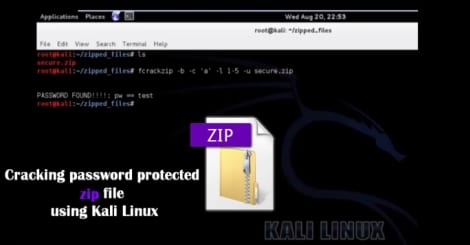
#1. CMD Command
This method only works with numeric passwords and takes a long time, but it is a useful method for Win RAR password crack.
Step 1. Copy and paste the command into Notepad. (Note: You can find these commands at the end of this article).
Step 2. Save the created notepad as bat.
First, you need to go to the 'Save As' dialog: File > Save As, then make the following settings in the Save As dialog:
Select 'All Files' in 'Save as Type' > Change the file name to rar-password.bat > Click 'Save'.
Step 3. Open the bat file and it shows up as a 'Rar password cracker'
Step 4. Now, find and right-click on the encrypted RAR file, select 'Properties' in the sublist, and copy the Name and the Folder path.
Step 5. Paste the file name and path to the appropriate location, then press the 'Enter' key.
Step 6. After a while, your password will be displayed on the interface.
#2. cRARk
cRARk with NVIDIA and GPU acceleration is a pro-free RAR password Unlock Mac/PC. Its Windows or Linux version is for password recovery respectively.
For Mac
Step 1. Download the appropriate cRARk to Mac on its official website.
Step 2. Enter the terminal (Linux) based on the path: Applications>Utilities>Terminal.
Step 3. On the terminal interface, type the command: C:>crark.exe -c -l4 -g4 Sample.rar. Then cRARk will find the appropriate way to crack RAR password Mac.
Step 4. If the message 'pass - CRC OK' appears on the screen, the disk has been successfully identified.
Step 5. Now you need to set a new password to re-login the RAR file.
For PC
Step 1. Download the corresponding version of cRARk.
Step 2. Press the 'Win + R' shortcut and enter 'cmd' to quickly open the CMD window.
How To Crack Zip File Password Protected Files On Usenet Search Engine
Step 3. In the CMD window, locate the encrypted RAR file.
Step 4. Hold the 'Shift' on the keyboard and right click, now you can select 'open command window here'
Step 5. When cRARk finds the password, it will let you know.
Note: It can only crack passwords of up to 6 characters and requires a professional basis.
#3. Notepad
It is a way to break WinRAR password, although the chances of success are not great, you can try it.
Step 1. Open the RAR file in notepad.
Step 2. Search for and replace the keyword with the shortcut 'Ctrl + F':
Replace Ûtà with 53tà
Replace 'IžC0 with IžC? 0
Step 3. Save the file.
Step 4. Now you can try to open the RAR file without password.
Part 2. Crack RAR Password Online: password-online
The online password cracking tool is also one of your choices. password-online is definitely the best online tool, it lets WinRAR crack password.
Pros:
And it costs 10 Euros for the decryption once, which is less than other services.
Cons:
It only works ONCE and that the file size should be less than 500 MB.
It takes time. You can't unlock RAR immediately.
If uploading files online, file privacy is not protected.
This online website is dedicated to removing passwords for RAR files. Now check the details:
Step 1. Copy and paste the URL in any browser: password-online.com
Step 2. Click the 'Upload your encrypted file' button to import the encrypted RAR file.
Step 3. Enter a valid e-mail address for receiving notice.
Step 4. Go to your E-mail and activate it.
Now, wait until the recover service completes.
Part 3. Fast WinRAR Password Cracking: Password Genius
Or, you can choose the professional tool to crack RAR password. Password Genius is absolutely what you need. Its near 100% recovery rate and multiple recovery modes make it far superior to the above methods.
Many Valuable Highlights of Password Genius
1. It works as a pro Word, Excel, PPT, ZIP, PDF, Outlook and RAR password unlocker.
2. It can fast crack rar. passwords without losing or corrupting it.
3. Four recovery modes ('Brute-force', 'Mask', 'Dictionary' and 'Smart') allow you to quickly and accurately crack password from Excel and WinRAR, etc.
Here's how to Crack a RAR Password on PC.
Step 1. Download and install Password Genius to computer. Choose the appropriate location to store it.
Step 2. Launch Password Genius and select 'Recover Passwords for Files and Archives' or 'File and Archive Password Recovery' on the left to enter the main interface.
Step 3. Here, select 'RAR Password Recovery' option to start password cracking.
Step 4. Locate the folder icon on the right and click it to import the password-protected RAR file.
Step 5. Select the attack type and choose the valid recovery options for different types. Once you have confirmed all the settings, click the 'Start' option.
Step 6. Now your password appears on the interface, click 'Copy' to save it on the clipboard to open the RAR file.
As for the settings of the 4 modes, I will introduce them in detail here.
For 'Brute-force' Mode
When the 'Brute-force' mode is selected, the most realistic settings are made under the 'Length' and 'Range' tabs.
For 'Mask' Mode
The settings of 'Mask' is almost the same as 'Brute-force'. The biggest difference is that after selecting the 'Mask' attack mode and setting the options, you need to enter the known characters and the unknown ones are replaced by '?' to the right of the 'Mask' box.
For 'Dictionary' Mode
Before setting up, first create a TXT file containing all the passwords in your memory. Then select the 'Dictionary' attack, select the 'Dictionary' option, and click 'Select Dictionary' to import the TXT file.
For 'Smart' Mode
This is a mode that does not require settings. All you have to do is choose the 'Smart' attack mode. Restoring RAR file passwords takes a lot of time, and if other modes failed, you can select this mode.
This is a valuable piece of Zip password cracker, what are you waiting for?
Also worth the recommended RAR password cracking tool is PassFab for RAR. Based on new search algorithms, PassFab for RAR does a better job at cracking speed. If you don't want to wait all the time, then it is a better choice.
The Bottom Line
This article describes 5 ways to crack RAR password. With these methods, you can quickly get rid of the trouble of not having RAR password. I have introduced useful methods in a professional and rigorous way, and I hope to help those who really need it.
If you have any questions about this article, you can leave a message below and our professional technical team will be on call.
Tips: Commands Need to be Copied to Notepad
REM
REM errorcode401.blogspot.in
@echo off
title Rar Password Cracker
mode con: cols=47 lines=20
copy 'C:Program FilesWinRARUnrar.exe'
SET PSWD=0
SET DEST=%TEMP%%RANDOM%
MD %DEST%
:RAR
cls
echo ----------------------------------------------
echo GET DETAIL
echo ----------------------------------------------
echo.
SET/P 'NAME=Enter File Name : '
IF '%NAME%'' goto NERROR
goto GPATH
:NERROR
echo ----------------------------------------------
echo ERROR
echo ----------------------------------------------
echo Sorry you can't leave it blank.
pause
goto RAR
:GPATH
SET/P 'PATH=Enter Full Path : '
IF '%PATH%'' goto PERROR
goto NEXT
:PERROR
echo ----------------------------------------------
echo ERROR
echo ----------------------------------------------
How To Crack Zip File Password Protected Files On Usenet Search Engines
echo Sorry you can't leave it blank.
pause
goto RAR
:NEXT
IF EXIST '%PATH%%NAME%' GOTO START
goto PATH
:PATH
cls
echo ----------------------------------------------
echo ERROR
echo ----------------------------------------------
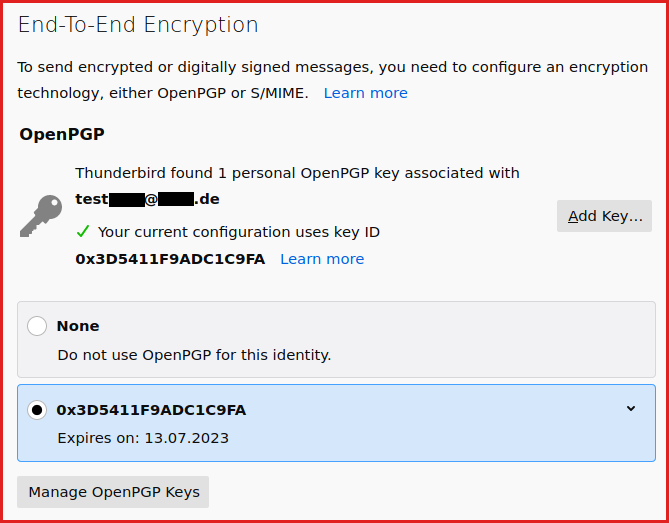
echo Opppss File does not Exist..
pause
goto RAR
:START
SET /A PSWD=%PSWD%+1
echo 0 1 0 1 1 1 0 0 1 0 0 1 1 0 0 1 0 1 0 0 1 0 1
echo 1 0 1 0 0 1 0 1 1 1 1 0 0 1 0 0 1 1 1 1 0 0 0
echo 1 1 1 1 1 0 1 1 0 0 0 1 1 0 1 0 1 0 0 0 1 1 1
echo 0 0 0 0 1 1 1 1 1 0 1 0 1 0 1 0 0 1 0 0 0 0 0
echo 1 0 1 0 1 1 1 0 0 1 0 1 0 1 0 0 0 0 1 0 1 0 0
echo 1 1 1 1 1 0 1 1 0 0 0 1 1 0 1 0 1 0 1 1 1 1 0
echo 0 0 0 0 1 1 1 1 1 0 1 0 1 0 1 0 0 0 0 0 1 1 0
echo 1 0 1 0 1 1 1 0 0 1 0 1 0 1 0 0 0 0 1 1 1 1 0
echo 0 1 0 1 1 1 0 0 1 0 0 1 1 0 0 1 0 1 0 0 1 1 0
echo 1 0 1 0 0 1 0 1 1 1 1 0 0 1 0 0 1 0 1 0 1 0 0
echo 0 0 0 0 1 1 1 1 1 0 1 0 1 0 1 0 0 1 1 0 1 0 1
echo 1 0 1 0 1 1 1 0 0 1 0 1 0 1 0 0 0 0 1 0 1 0 0
echo 0 1 0 1 1 1 0 0 1 0 0 1 1 0 0 1 0 1 0 0 1 1 0
echo 1 0 1 0 0 1 0 1 1 1 1 0 0 1 0 0 1 1 0 1 0 0 1
echo 1 1 1 1 1 0 1 1 0 0 0 1 1 0 1 0 1 0 1 1 1 0 0
echo 0 0 0 0 1 1 1 1 1 0 1 0 1 0 1 0 0 1 1 1 0 1 1
echo 1 0 1 0 1 1 1 0 0 1 0 1 0 1 0 0 0 0 0 0 1 1 0
echo 1 0 1 0 0 1 0 1 1 1 1 0 0 1 0 0 1 0 1 0 1 0 0
echo 0 1 0 1 1 1 0 0 1 0 0 1 1 0 0 1 0 1 1 1 0 1 1
echo 1 0 1 0 0 1 0 1 1 1 1 0 0 1 0 0 1 0 0 1 1 0 1
echo 1 1 1 1 1 0 1 1 0 0 0 1 1 0 1 0 1 0 1 1 0 1 1
echo 0 0 0 0 1 1 1 1 1 0 1 0 1 0 1 0 0 1 1 0 1 1 0
echo 1 1 1 1 1 0 1 1 0 0 0 1 1 0 1 0 1 0 1 1 0 0 0
echo 0 0 0 0 1 1 1 1 1 0 1 0 1 0 1 0 0 0 0 1 1 0 1
echo 1 0 1 0 1 1 1 0 0 1 0 1 0 1 0 0 0 0 0 1 0 1 1
UNRAR E -INUL -P%PSWD% '%PATH%%NAME%' '%DEST%'
IF /I %ERRORLEVEL% EQU 0 GOTO FINISH
GOTO START
:FINISH
RD %DEST% /Q /S
Del 'Unrar.exe'
cls
echo ----------------------------------------------
echo CRACKED
echo ----------------------------------------------
echo.
echo PASSWORD FOUND!
echo FILE = %NAME%
echo CRACKED PASSWORD = %PSWD%
pause>NUL
exit
REM